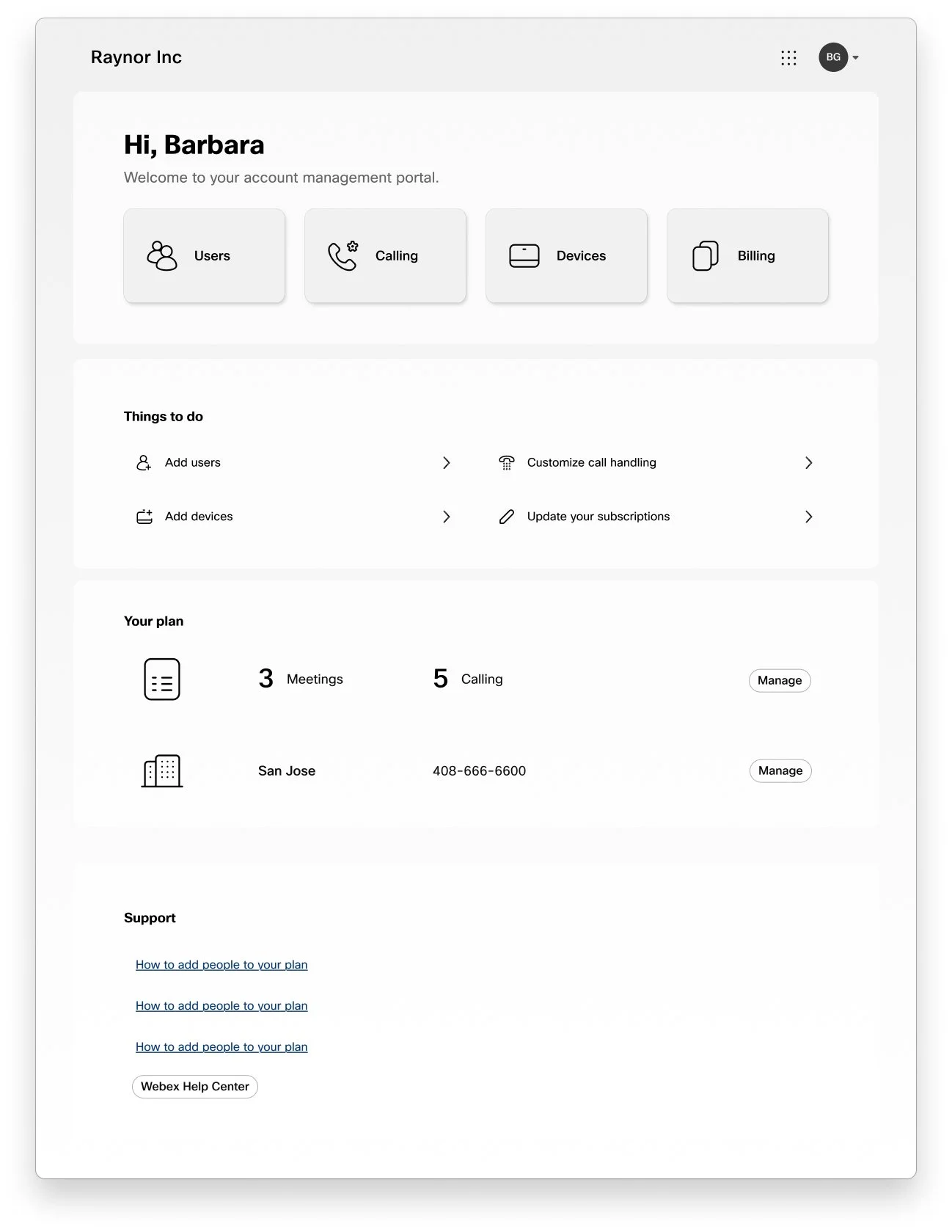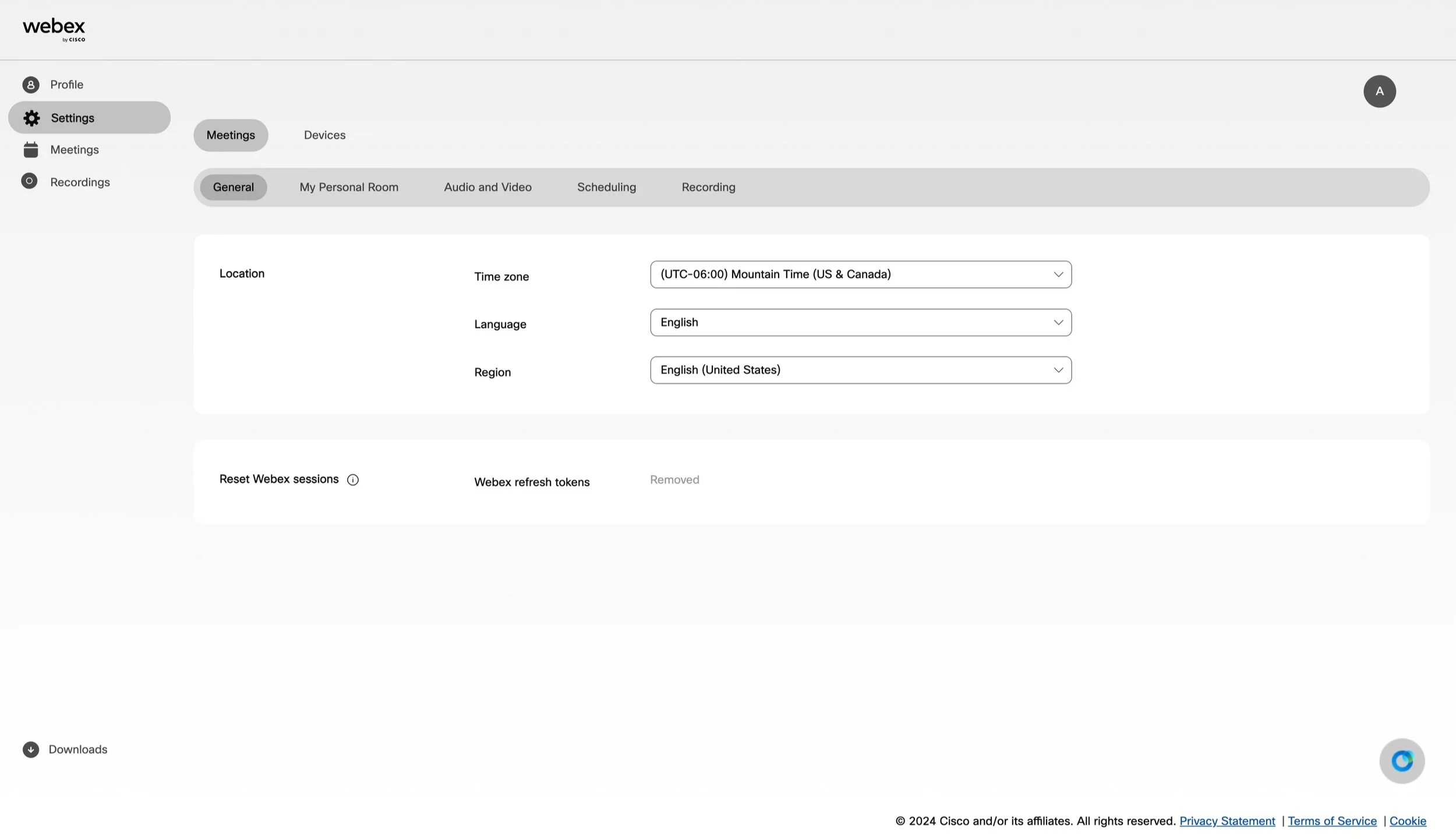Webex Account Management
Landing page for online customers who created a free, or paid account at webex.com
Objective
Improve online customer’s first-time experience with the Webex Product. This was our first step in the account management user experience work. We started here because we need to get buy-in here, then we can see how to optimize more settings to serve our online customers.
Update visual design to align with company-wide rebrand
Present calling software details more clearly
Encourage additional set-up steps needed for calling plan customers (‘Complete setup’)
Dashboard Redesign (before and after)
Calling is a new offer Webex is offering to online customers. The only way users can set this up is by launching the Cisco Webex Control Hub (CH) in a new window. As you can see from the screens below, this portal is very complex. Designed for enterprise customers it holds a vast array of specialized settings. With enterprise customers this complexity is necessary. They have a specific account manager with their company, as well as Webex by Cisco contacts to assist them. Small businesses do not have these resources, or the package deal that allows them to have access to all of these settings.
Sending our clients to this portal JUST to set up their calling settings is not user-friendly. We needed to propose a solution to get buy-in.
Control Hub (Advanced settings portal)
Our initial proposal was to use all existing CH components, but pull only items out online clients need. We called this Control Hub Lite or CHL for short.
The final implemented design
Personal settings
Account settings